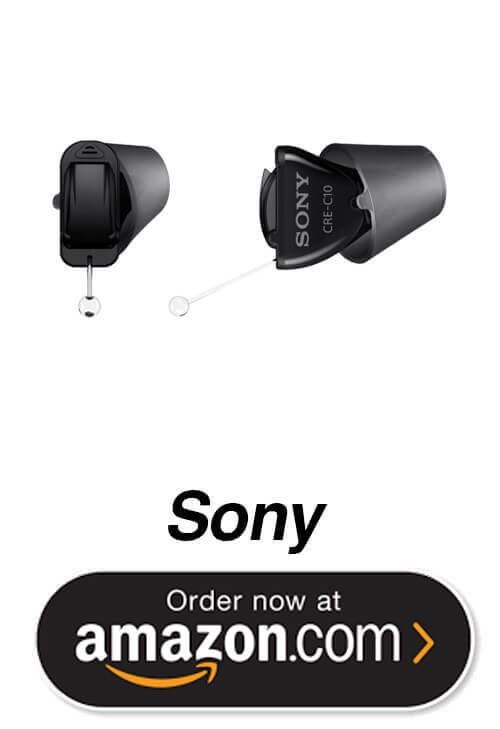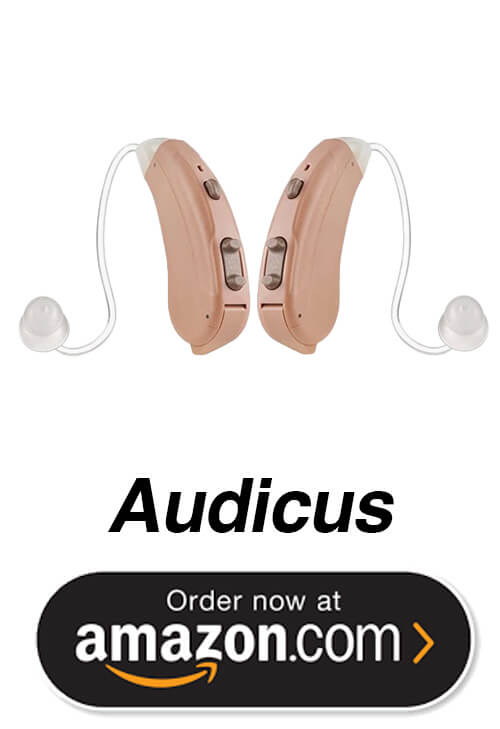Hearing Loss Simulator
Expert users! Try the dashboard instead!
Ever wonder what a person with significant hearing loss is going through? This hearing loss simulator is one of the best available online allowing a user to mimic different types of hearing loss by adjusting the decibel hearing loss for each frequency measured on a standard hearing test. Using headphones, the user can even create different hearing loss patterns between ears, or simply play the average hearing loss to both ears. Please note that this hearing loss simulator is an improved and online version of the CDC's HLSim NIOSH Simulator program.
Watch an instructional video on how to use this program or follow the instructions below.
STEP 1 (Select Sound):
Begin by selecting a foreground voice (person talking) and optionally a background noise. Press the PLAY button. Adjust the speaker volume to a comfortable hearing level. You can play or pause the sound after selection at any point.
RED O is right ear | BLUE X is left ear | GREEN + is average.
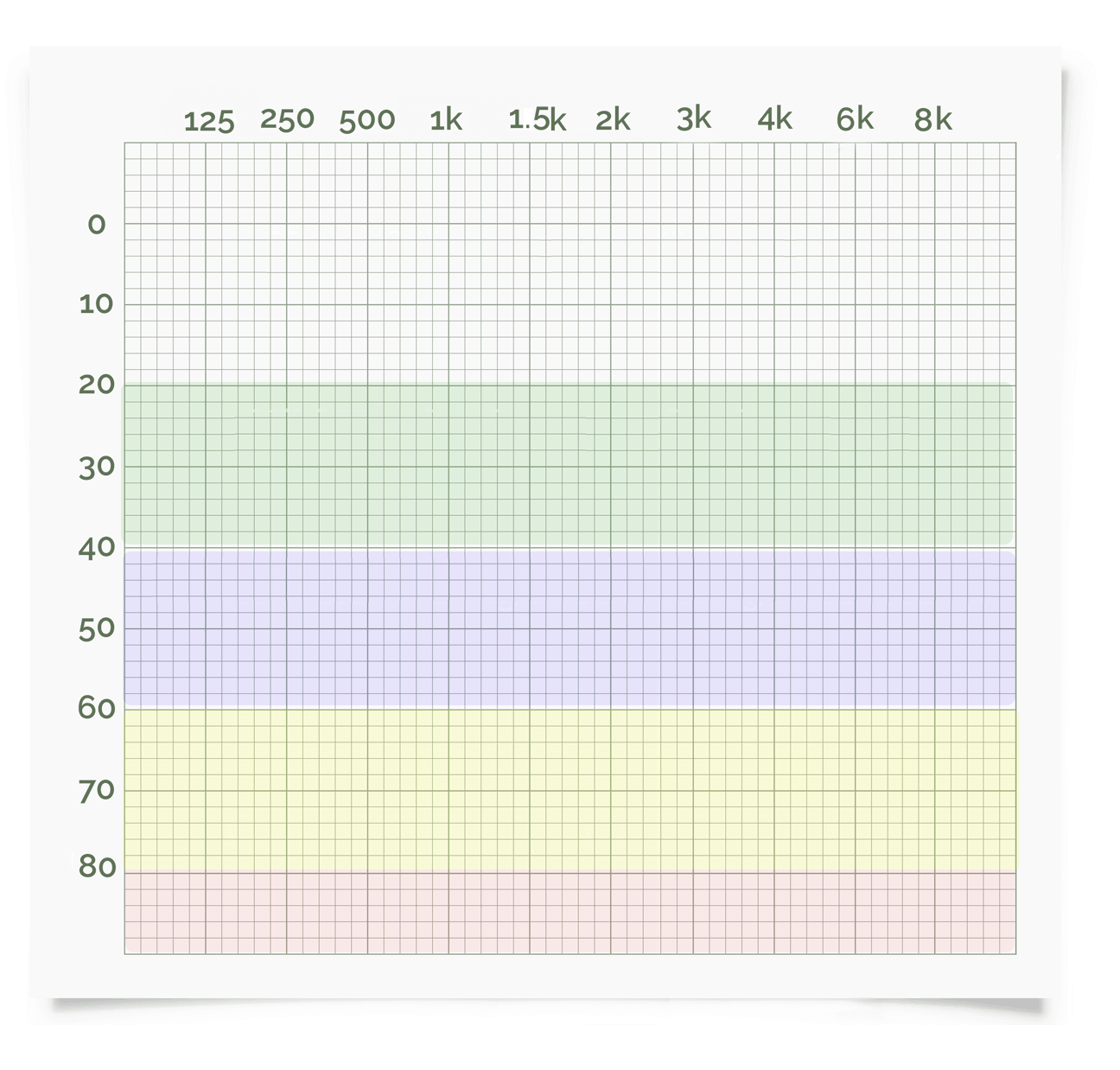
Top rated over-the-counter hearing aids on Amazon:
More ear related care products can be found in our online store! Such products include treatment for tinnitus, swimmer's ear, itchy ears, etc.